How do i create aws instance image?
-
Link: http://docs.aws.amazon.com/AWSEC2/latest/UserGuide/AMIs.html
An AMI is an Amazon Machine Image, it's a:
- Template of the root volume (block volume).
- Permission on who can launch the AMI.
- A block device mapping, to map volumes when a new instance is created.
The lifecycle of an AMI is:
Create -> Register -> Launch or Copy
The AMI can be copied to other regions and your other accounts.
The AMI can also be shared into the community, made public, you can even sell it.
If you use Amazon's own Linux AMI it has some benefits which you can find in the link.
To create an AMI from an instance
Go to EC2 console, select the instance you are creating an AMI from, on the Actions button dropdown -> Image -> Create Image
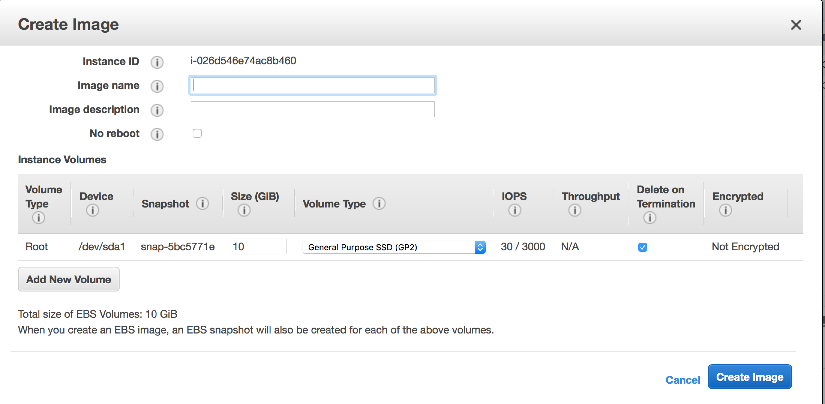
Fill out the fields, name, desc, checkbox no reboot, otherwise it will reboot the existing instance.
Click create image, click link to take you to the AMI being created, pending status will change to available.
© Lightnetics 2024