How to launch an EC2 instance on aws?
-
An instance on AWS is created via the EC2 service. An instance is a virtual machine on the cloud.
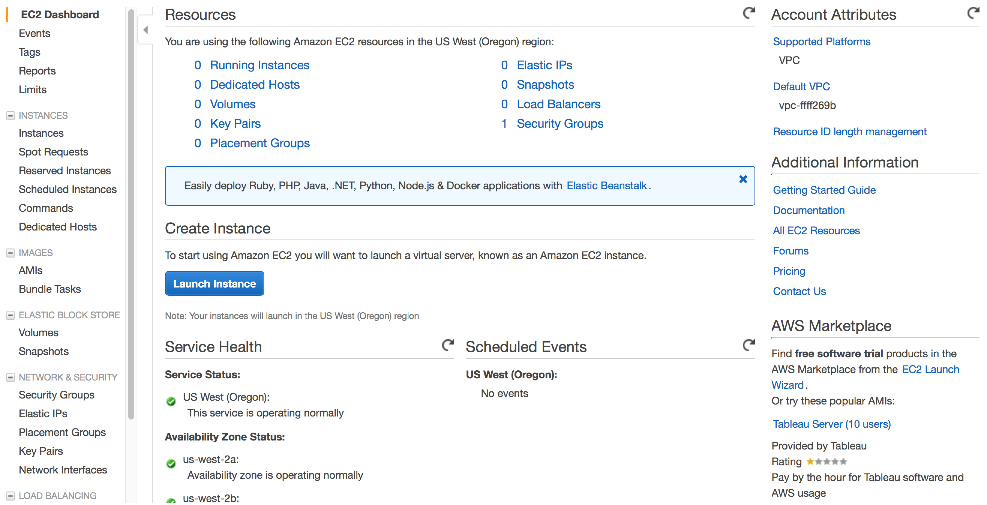
The EC2 main page, EC2 Console as it is known, looks like the above, everything that is related to a virtual machine links off this page even though links go into other AWS services because EC2 is a central service. A we all know when configuring any server, you need networking, security, storage, and more to get it fully setup.
Follow this page with this article
http://docs.aws.amazon.com/AWSEC2/latest/UserGuide/EC2_GetStarted.htmlYou can use the free tier resources for the first 12 months, read the web page: http://aws.amazon.com/free
Launch an EC2 instance
Click the launch instance button, this will take you through a series of steps, where you fill out the details and click next. The following are the images you will see and need to fill out the details to
Choose the OS image you want, keep in mind the free tier
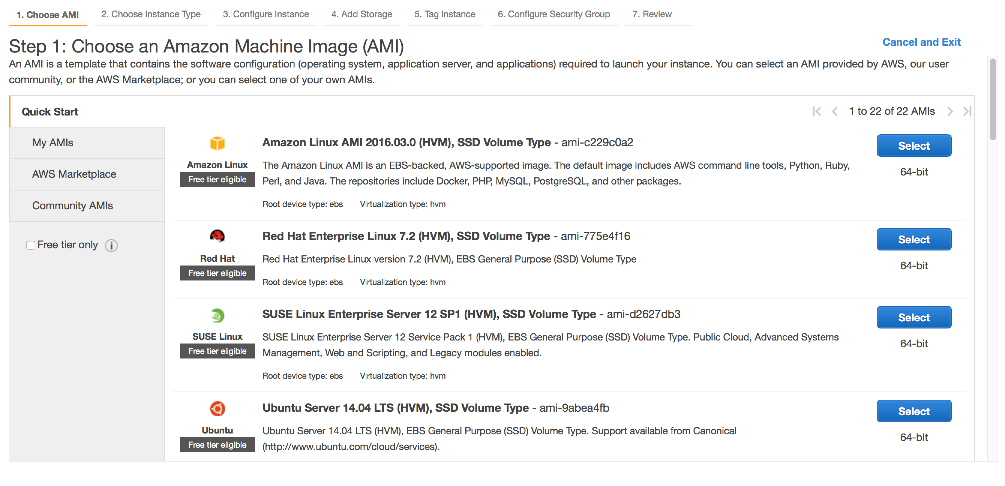
Chooses the instance type
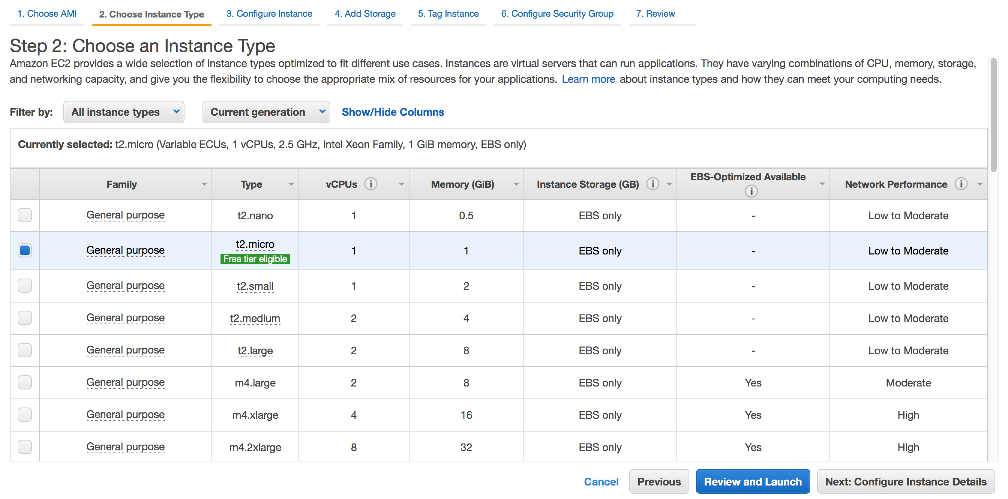
Configure the instance details - You might want a public IP
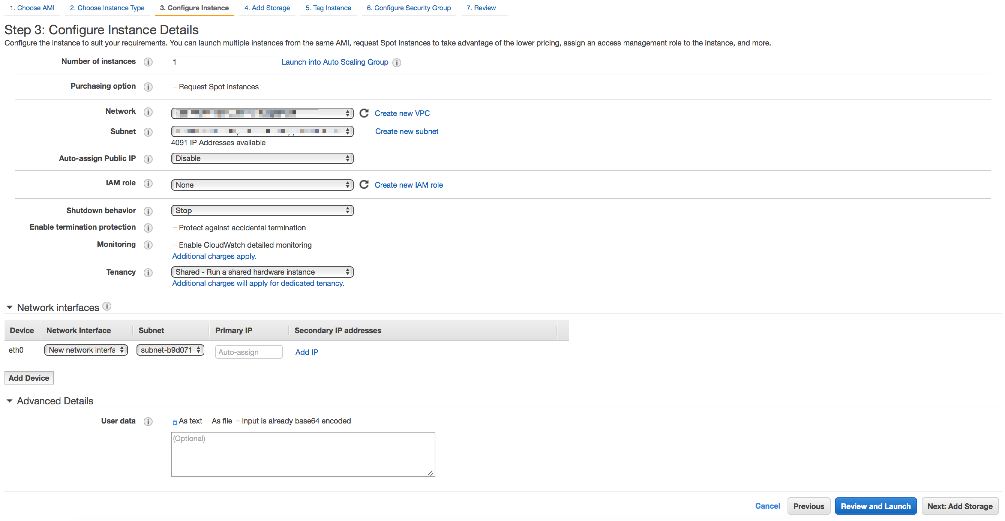
Add storage and storage sizes
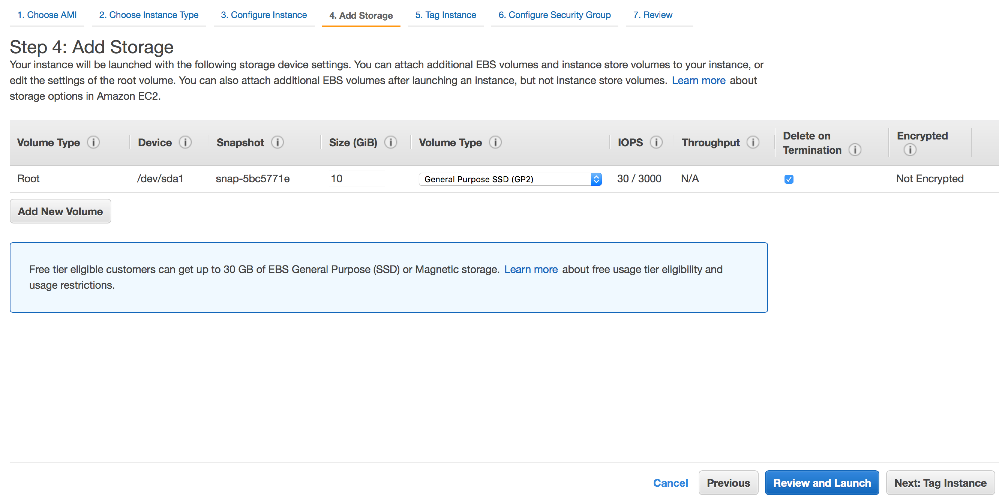
Name the instance
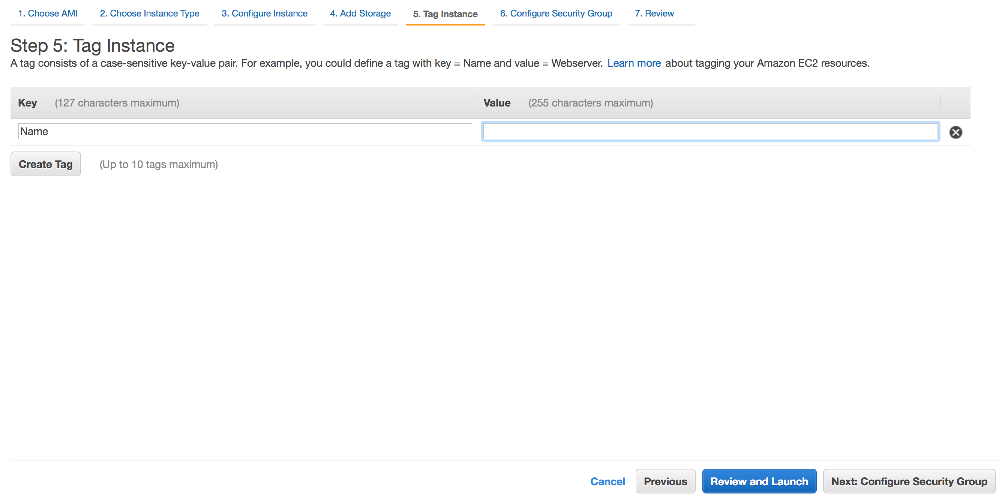
Add the security
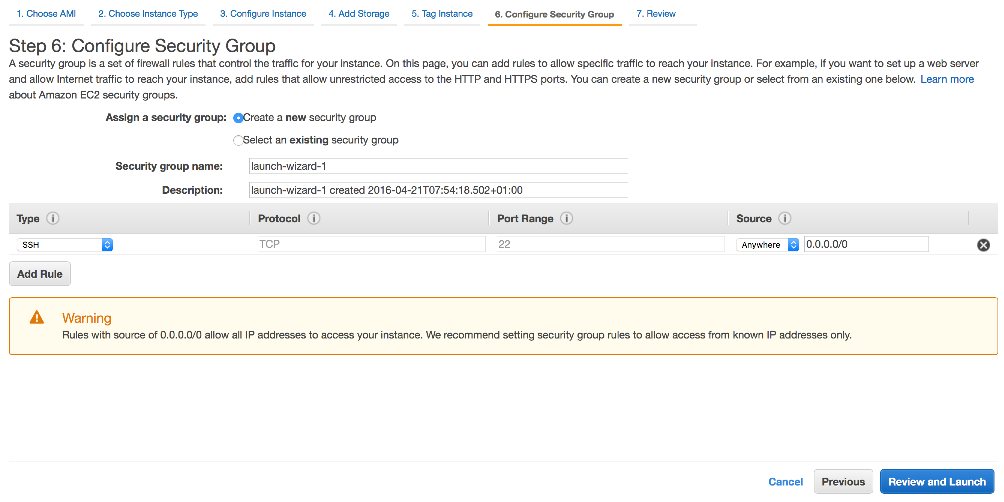
Review it all
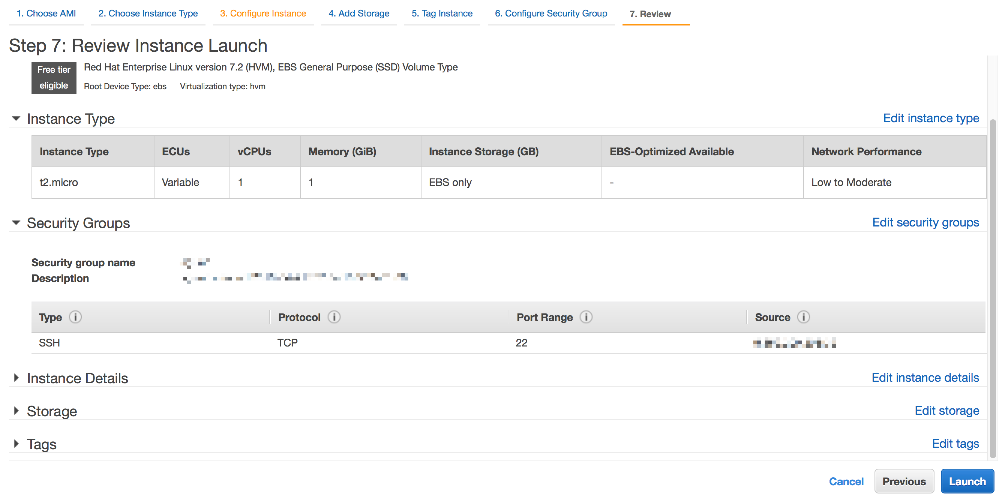
Create and Download key for access to instance
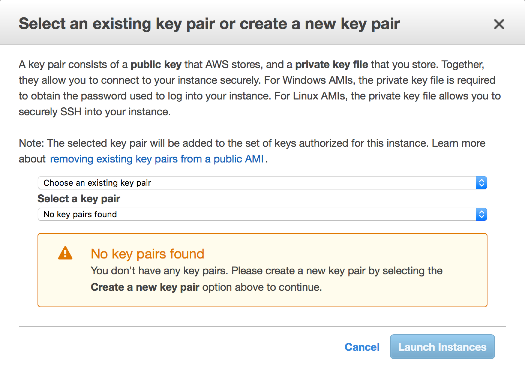
Details, click view instances to see it being initialized.
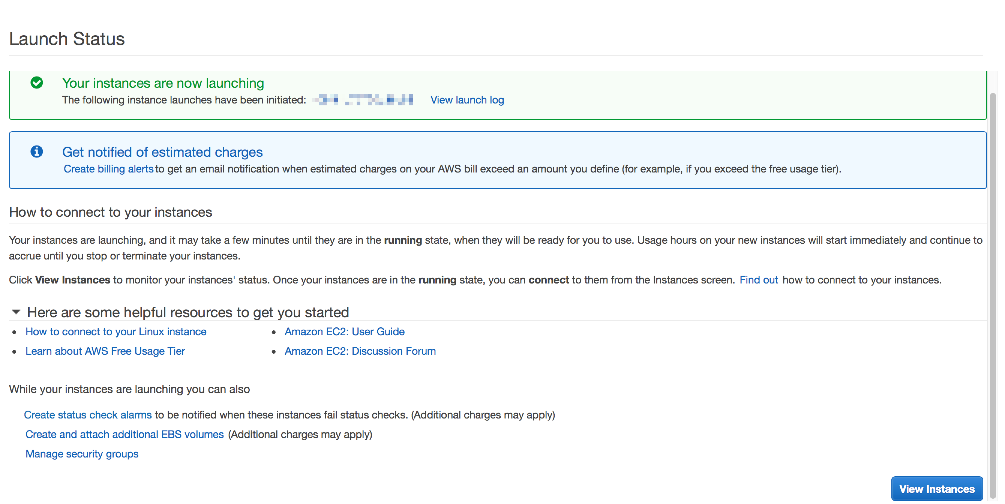
Once the instance has been fully initialized, you can connect to it from putty, you might have to convert you pem key to a ppk file first or if you have a linux desktop or VM you can access it from the command prompt, use the DNS name provided.
ssh -i "mykey.pem" [email protected]
© Lightnetics 2024