How do I align a css grid track?
-
A CSS grid track is the space between the space between two adjacent grid lines, essentially, the space in-between the grid items.

Also see: How do I align css grid items? we saw how to align grid items.
The demo code:
HTML
... <div class="container"> <div class="item item1">item 1</div> <div class="item item2">item 2</div> <div class="item item3">item 3</div> <div class="item item4">item 4</div> <div class="item item5">item 5</div> <div class="item item6">item 6</div> <div class="item item5">item 7</div> <div class="item item6">item 8</div> </div> ...CSS
... .container { width: 800px; height: 700px; background-color: rgb(95, 118, 133); margin: 40px auto; display: grid; grid-template-columns: repeat(2, 120px); grid-template-rows: repeat(4, 120px); grid-gap: 30px; } .item { padding: 10px; font-size: 30px; color: #ffffff; } .item1 { background-color: plum; } .item2 { background-color: mediumvioletred; } .item3 { background-color: chocolate; } .item4 { background-color: darkgreen; } .item5 { background-color: firebrick; } .item6 { background-color: olivedrab; } .item7 { background-color: navy; } .item8 { background-color: yellow; } ...The result is:

The CSS properties that can be used to align CSS grid track are the same as aligning items.
Adding
justify-content: end;to the CSS container.The result is:
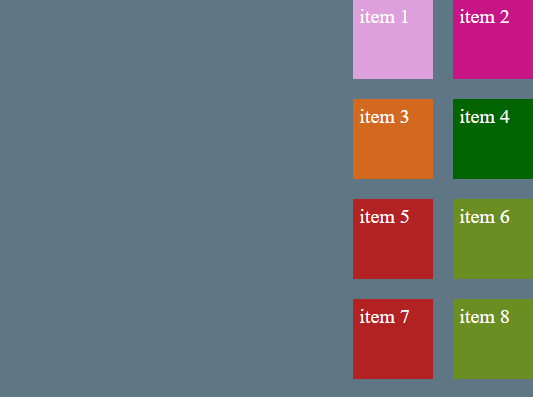
justify-content: space-between;The result is:

There are other options for CSS justify-content property.
To align vertically we use
align-contentAdding
align-content: endto the CSS container.The result is:

align-content: space-aroundThe result is:

align-content: space-evenlyThe result is:

There are other options for CSS align-content property
© Lightnetics 2024