How do I define css explicit and implicit grids?
-
This was covered in other articles. An explicit grid is where you define the CSS grid line numbers.
See the demo code below. Line numbers 7 & 8 in the CSS container define an explicit grid.
HTML
... <div class="container"> <div class="item item1">item 1</div> <div class="item item2">item 2</div> <div class="item item3">item 3</div> <div class="item item4">item 4</div> <div class="item item5">item 5</div> <div class="item item6">item 6</div> <div class="item item6">item 7</div> <div class="item item6">item 8</div> </div> ...CSS
... .container { width: 600px; background-color: rgb(95, 118, 133); margin: 40px auto; display: grid; grid-template-columns: repeat(2, 1fr); grid-template-rows: repeat(2, 150px); grid-gap: 30px; } .item { padding: 30px; font-size: 30px; color: #ffffff; } .item1 { background-color: plum; } .item2 { background-color: mediumvioletred; } .item3 { background-color: chocolate; } .item4 { background-color: darkgreen; } .item5 { background-color: firebrick; } .item6 { background-color: olivedrab; } .item7 { background-color: navy; } .item8 { background-color: yellow; } ...The result items 1 through 4 are the explicit grid You see the items 5 through 8 do not have size of 150px
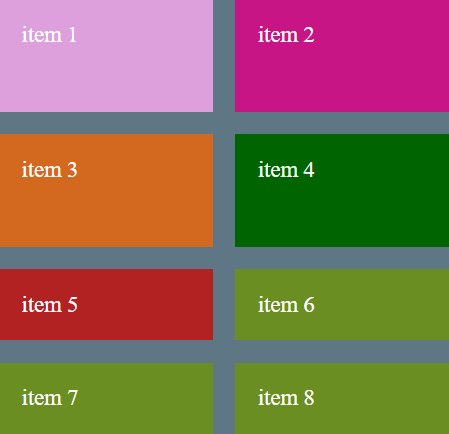
There are a number of CSS properties to control an implicit grid. The items 5 through 8
grid-auto-rowsdefines the height of the rows.If we define as
grid-auto-rows: 200px;in the CSS container. This results in the implicit grid items changing their size.
The implicit rows can be changed to implicit columns using the CSS property
grid-auto-flow: columnwhen using this because the flow changes to columns, the CSS property grid-auto-rows: 200px; would also has to changegrid-auto-columns: 200px;
© Lightnetics 2024