How do I use css transforms to move an html element?
-
Also see: How do I add simple css effects using transitions?
As well as CSS transitions, CSS transforms adds animation effects to HTML elements. In this example a combination is used.
The demo code has a div box which we will move, using a width and a height value.
HTML.
... <div class="box1">Thinking Inside The Box..</div> ...CSS.
... .box1 { width: 100px; height: 100px; background-color: crimson; font-size: 20px; color: #fff; padding: 10px; box-sizing: border-box; transition: transform 1s; } .box1:hover { transform: translate(100px, 200px); ...See line 10, 13, &14
From W3S the definition of transitions is: "CSS transitions allows you to change property values smoothly, over a given duration."
On line 10 we specify we want to transition using transform with a delay of 1 second.
Line 13: We want to perform the transform when we hover over the element.
Line 14: We transform using a width and height value.The elements moves smoothly according to the width and height specified.
From Here:
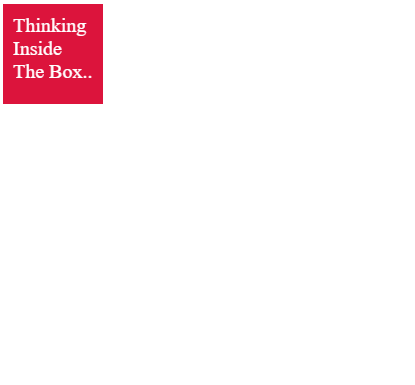
To Here:
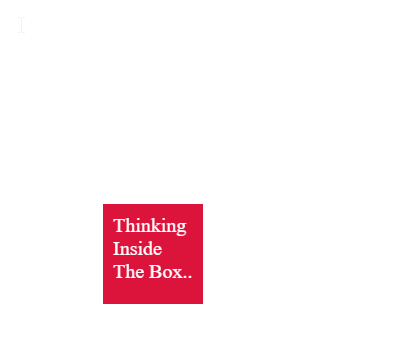
© Lightnetics 2024