How do I use css viewport width (vw) & viewport height (vh)?
-
Also see: How do I use length measurement units in css?
To show the viewport width (vw) and viewport height (vh) use. The code is shown first.
HTML used is:
<section> <h1>This fine day!</h1> <div> <p>Lorem ipsum dolor sit amet consectetur adipisicing elit. Quam cumque quidem, enim natus sed eligendi nesciunt obcaecati veritatis nemo facilis! </p> </div> </section>This is result without CSS viewport properties.
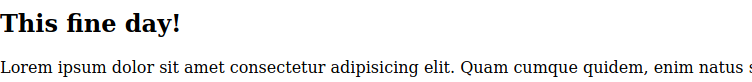
Adding viewport width and viewport height to the CSS.
section { font-size: 30px; background-color: orangered; color: #fff; height: 100vh; width: 50vw; } h1 { font-size: 100%; margin: 0; } section div { background-color: green; }The result in the browser display on a desktop.
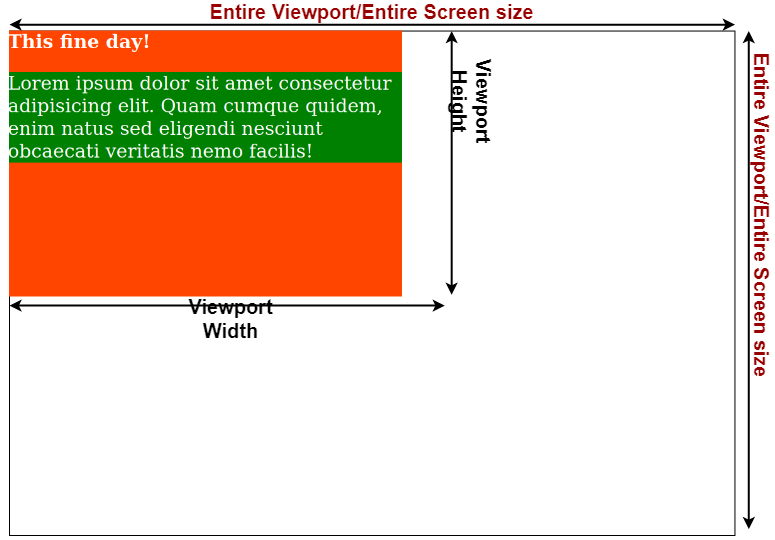
The full height of the viewport is take by
height: 100vhandwidth: 50vwis 50% of the viewport width.Viewpoint is based off the size of the screen/device.
© Lightnetics 2024