How do I use the short form css padding, border & margin?
-
Padding, border and margin are part of the box model in CSS. The picture below from https://en.wikipedia.org/wiki/CSS_box_model, shows the box model.
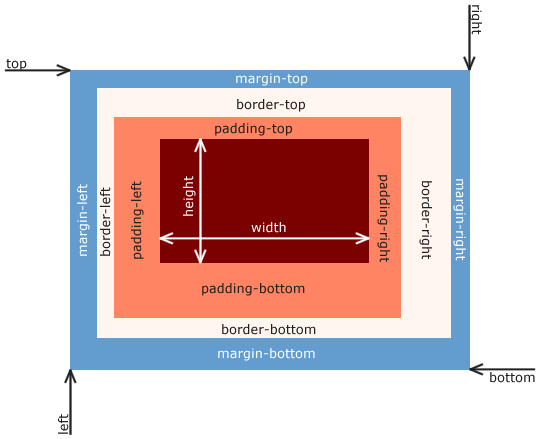
The padding, border, and margin all have top, right, bottom, and left properties. If we use border as an example. To make it easier to remember; think of it as going clockwise
The border has border-width, border-style, and border-color. border-width, is top, right, bottom and left width sizes.
Rather than specifying each of these individually. CSS provides a shorthand way which is easier to read.
In shorthand: border-width is 2px for top, right, bottom and left, border-style is solid, and border-color is blue.
border: 2px solid bluepadding & margin does not have the color or style properties, just top, right, bottom and left.
Instead of specifying padding-top, padding-right, padding-bottom and padding-left individually; you can use the shorthand form.
padding: 10px 30px 10px 5pxIf top and bottom padding is the same and right and left padding is the same, you can use
padding: 10px 30px
© Lightnetics 2024