How do i use options in bash shell scripts?
-
The options to various commands are the
-a, -p, -gtype syntax you see after a commandFor example -u is an option.
$ who -uShell scripts can also have these options.
Some info on the commands used in the script:
shift [n] The positional parameters from n+1 ... are renamed to $1 .... Parameters represented by the numbers $# down to $#-n+1 are unset. n must be a non-negative number less than or equal to $#. If n is 0, no parameters are changed. If n is not given, it is assumed to be 1. If n is greater than $#, the positional parameters are not changed. The return status is greater than zero if n is greater than $# or less than zero; otherwise 0.break [n] Exit from within a for, while, until, or select loop. If n is specified, break n levels. n must be ≥ 1. If n is greater than the number of enclosing loops, all enclosing loops are exited. The return value is 0 unless n is not greater than or equal to 1.-- A -- signals the end of options and disables further option processing. Any arguments after the -- are treated as file‐ names and arguments. An argument of - is equivalent to --.Here's a script that passes three options,
-a, -b, and -c, option b has a parameter.#!/bin/bash while [ -n "$1" ] do case "$1" in -a) echo "The user type option -a";; -b) parameter="$2" echo "The user typed option -b with a parameter of $parameter" shift ;; -c) echo "The user types option -c";; --) shift break ;; *) echo "That option $1 does not exist";; esac shift doneThe shift command visually.
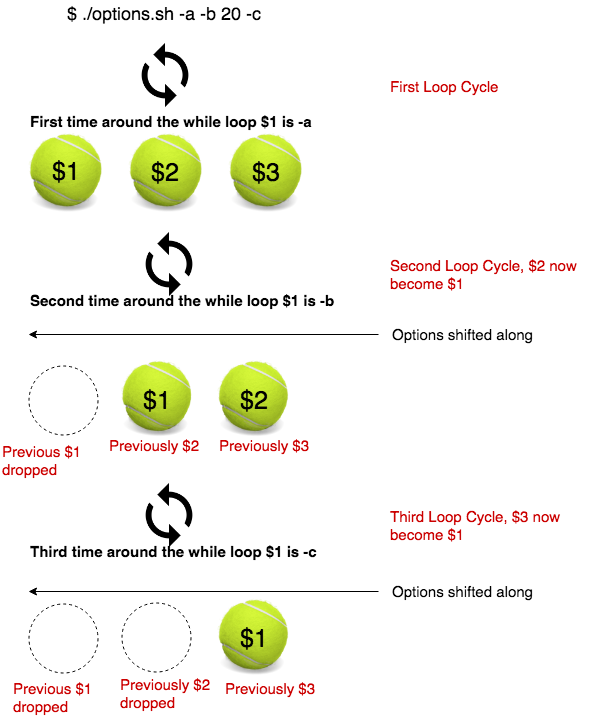
© Lightnetics 2024