How do I use css grid to automatically fit as many columns as possible?
-
To automatically fit the maximum number of columns based on the width size of the grid can be done using the
auto-fillvalue to the CSSgrid-templatel-columnproperty.The demo code is:
HTML
... <div class="container"> <div class="item item1">item 1</div> <div class="item item2">item 2</div> <div class="item item3">item 3</div> <div class="item item4">item 4</div> <div class="item item5">item 5</div> <div class="item item6">item 6</div> <div class="item item5">item 7</div> <div class="item item6">item 8</div> </div> ...CSS
... .container { width: 800px; background-color: rgb(95, 118, 133); margin: 40px auto; display: grid; grid-template-columns: repeat(auto-fill, 800px); } .item { padding: 10px; font-size: 30px; color: #ffffff; } .item1 { background-color: plum; } .item2 { background-color: mediumvioletred; } .item3 { background-color: chocolate; } .item4 { background-color: darkgreen; } .item5 { background-color: firebrick; } .item6 { background-color: olivedrab; } .item7 { background-color: navy; } .item8 { background-color: yellow; } ...See line 7 of the CSS container.
The result is:
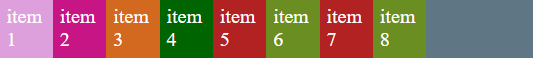
Two extra columns were create because the width size is 800px, this was to fill up the remaining container size. If we made the
auto-fitthe two extra columns would not be created and would be based on the number html items.The
auto-fitwraps items as the browser window shrinks.Browser windows view before making browser window size smaller.
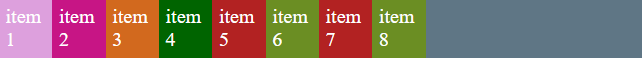
After making the browser window size smaller.
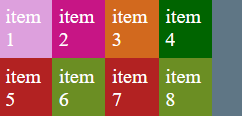
If we use a combination of
auto-fitandminmaxas seen below.grid-template-columns: repeat(auto-fit, minmax(80px, 1fr));We can see the extra space of the container is also used and look a lot cleaner.

and also when the browser window size is made smaller.
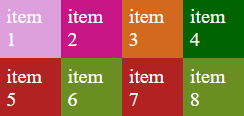
© Lightnetics 2024