What is jenkins framework made up of?
-
Jenkins is made up from many technologies via the clever use of plugins, there are more plugins for Jenkins CI than other CI tool. Jenkins is an orchestrator and referred to as an orchestration tool. Jenkins is open source software and very powerful, It is used for Continuous Integration (CI), Continuous Delivery (CD), Continuous Deployment (CD), a lot of the times Continuous Deploy to production/live is usually a step taken with human interaction, this is not a limitation of Jenkins, it is because many companies using Jenkins require a controlled deployment into production.
Jenkins is made up of Jobs, Builds, Parameters, Pipelines and Plugins The image below show the types of jobs you can have. In case you are wondering why it has project, a job & project are the same thing. You can create a job from scratch or copy from an existing job and edit it as you like.
When you are creating a new job the actual linke is called "New Item"
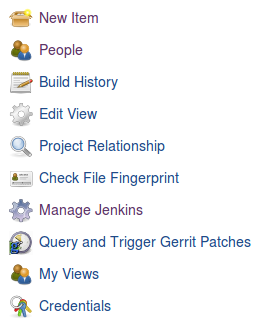
When you click
New Itemyou get the Job selection screen below: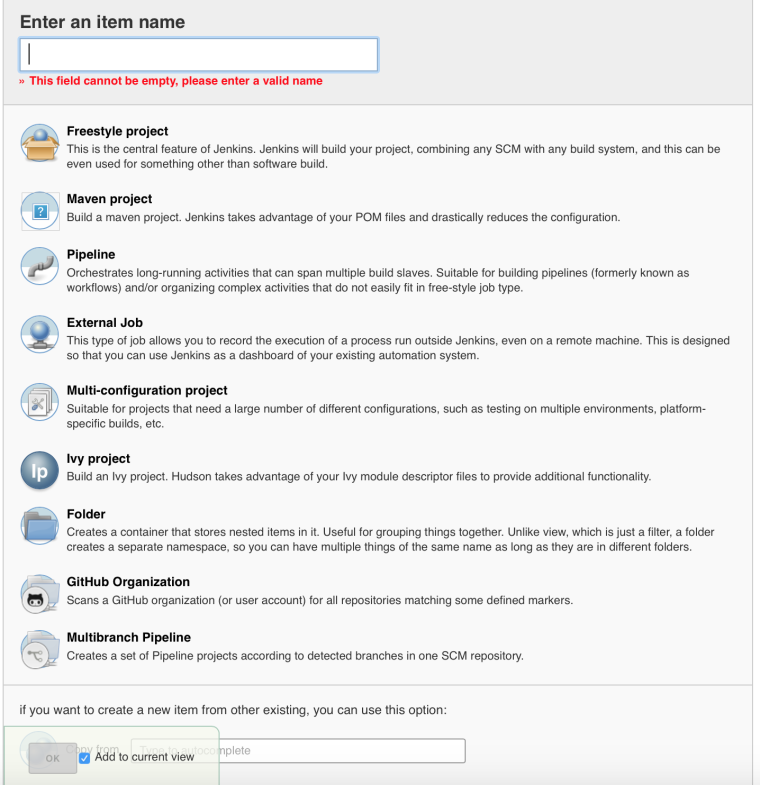
Enter a name>Choose the type of job you need>Click OK.Then you see this screen for a Freestyle Job, The tabs are to quickly jump to that part of the configuration. Initially you think it is a different set of options when you click the tab, but the tabs enable ease of navigation as the job can be lengthy the tabs are a good separation of the configuration sections and it is all one job, pulling in plugins where needed. Some sections have many subsections. The different sections & subsections can have parameters, you can see the different headings for the build, build environment, and what to do after the build, with a post-build section.
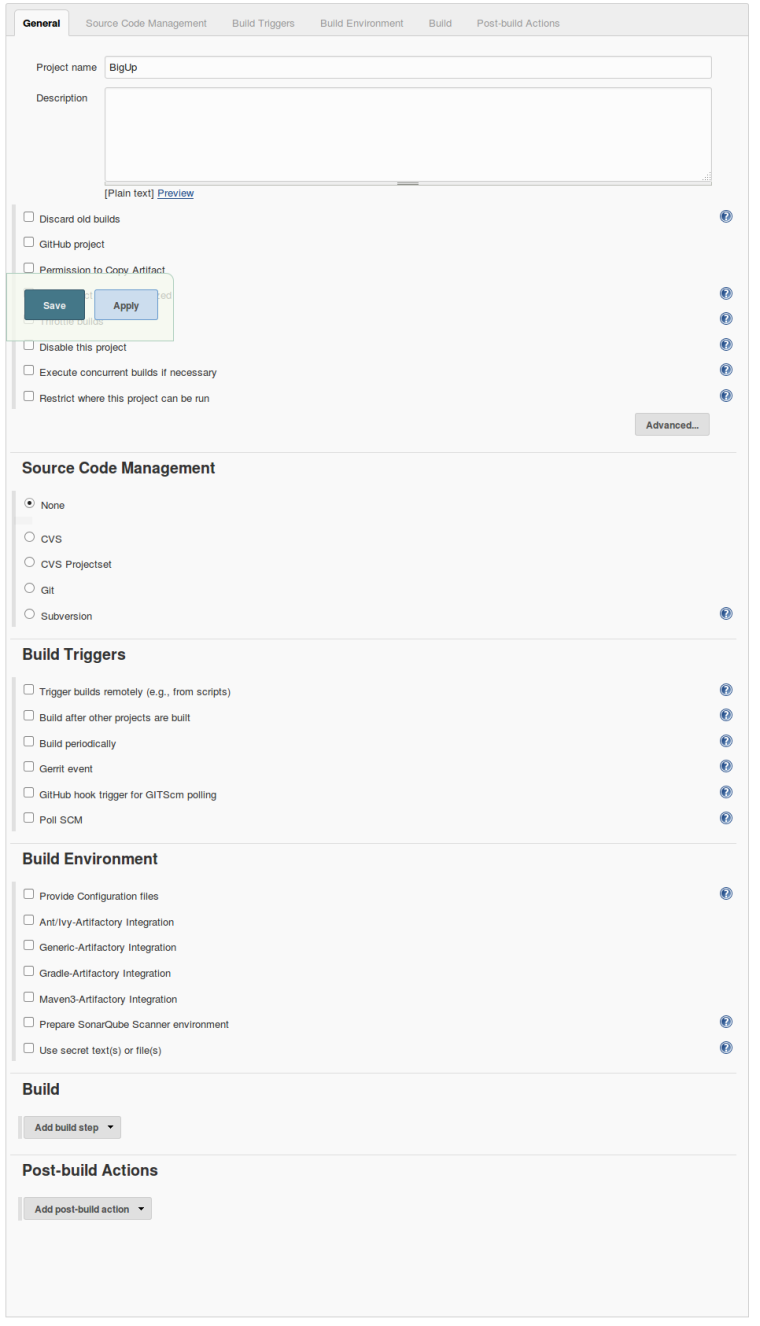
There is a plugin manager via a link in
Manage Jenkins, it's calledManage PluginsThe main menu should look something like this for administrator.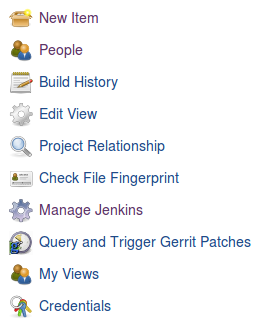
Click
Manage Jenkinsyou will see another menu here is the link that takes you to the plugins manager.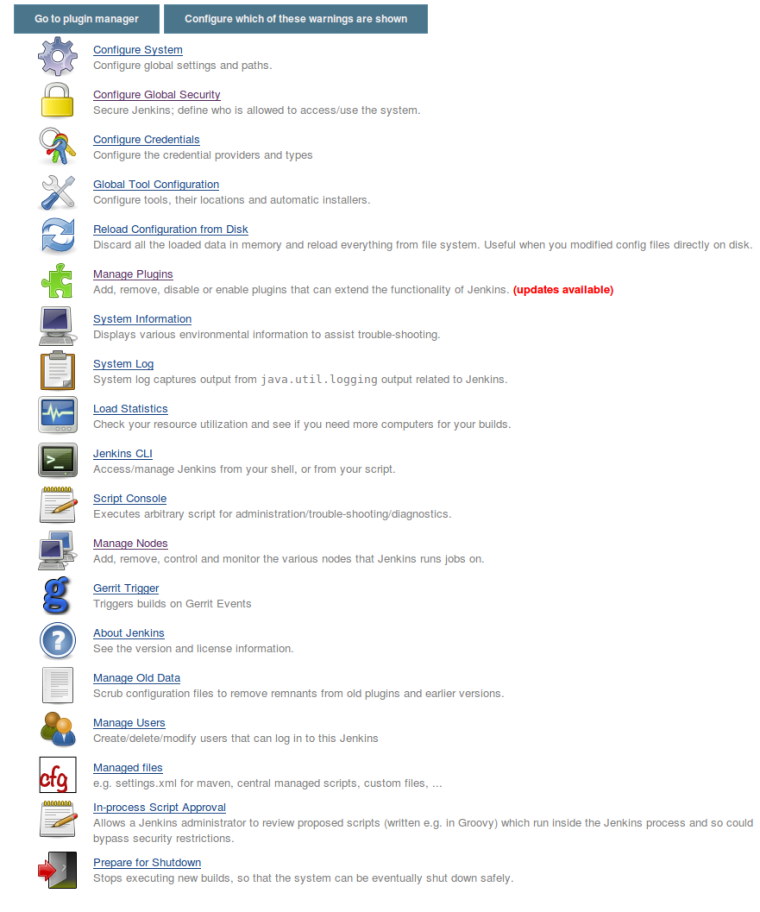
© Lightnetics 2024
