How do i delete a block of text in vim and position it somewhere else in the file?
-
Sample text.
Get Back, get back again and again I've been here since I can remember when My life is a boat, being blown by you With nothing ahead, just the deepest blue To me you're like a setting sun You rise then you're gone To me you're like a setting sun You rise then you're goneI want to delete lines 6 and 7 and position them somewhere else in the file.
Press
von the keyboard (lowercase), use cursor keys to got to the end of the line 6 and press the down cursor key, you should be both line selected now.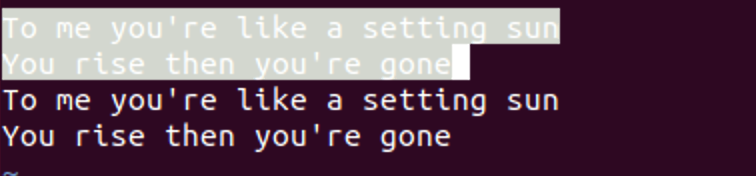
Press
don the keyboard (lowercase).Now position the cursor on the line you want the deleted text. I want the text above the first line, so I position the cursor on the G on the first line.
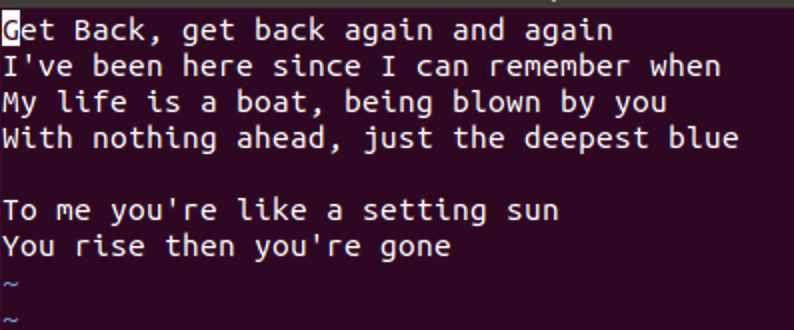
Then I press the uppercase
Pthis is what I get.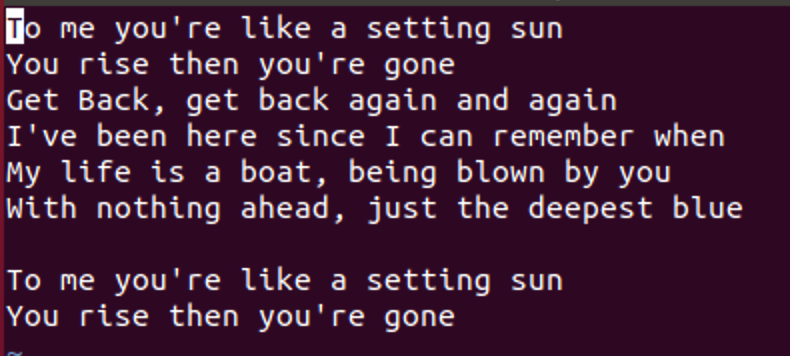
© Lightnetics 2024